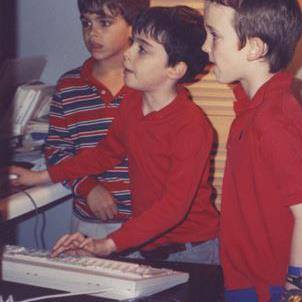In this article, i'll walk through one way to build a single-choice RecyclerView in Android. This will result in a general purpose RecyclerView-based component that mimics a typical "radio group" component you may be familiar with from html. This gives you a list of radiobuttons with one selection maximum.
RadioAdapter.java
public abstract class RadioAdapter<T> extends RecyclerView.Adapter<RadioAdapter.ViewHolder> {
public int mSelectedItem = -1;
public List<T> mItems;
private Context mContext;
public RadioAdapter(Context context, List<T> items) {
mContext = context;
mItems = items;
}
@Override
public void onBindViewHolder(RadioAdapter.ViewHolder viewHolder, final int i) {
viewHolder.mRadio.setChecked(i == mSelectedItem);
}
@Override
public int getItemCount() {
return mItems.size();
}
@Override
public ViewHolder onCreateViewHolder(ViewGroup viewGroup, int i) {
LayoutInflater inflater = LayoutInflater.from(mContext);
final View view = inflater.inflate(R.layout.view_item, viewGroup, false);
return new ViewHolder(view);
}
class ViewHolder extends RecyclerView.ViewHolder {
public RadioButton mRadio;
public TextView mText;
public ViewHolder(final View inflate) {
super(inflate);
mText = (TextView) inflate.findViewById(R.id.text);
mRadio = (RadioButton) inflate.findViewById(R.id.radio);
View.OnClickListener clickListener = new View.OnClickListener() {
@Override
public void onClick(View v) {
mSelectedItem = getAdapterPosition();
notifyDataSetChanged();
}
};
itemView.setOnClickListener(clickListener);
mRadio.setOnClickListener(clickListener);
}
}
}
A generic view for displaying a radiobutton and title:
view_item.xml
<LinearLayout xmlns:android="http://schemas.android.com/apk/res/android"
android:layout_width="match_parent"
android:layout_height="match_parent"
android:orientation="horizontal">
<RadioButton
android:id="@+id/radio"
android:layout_width="wrap_content"
android:layout_height="wrap_content"
/>
<TextView
android:id="@+id/text"
android:layout_width="wrap_content"
android:layout_height="wrap_content"
/>
</LinearLayout>
To actually use this abstract class, subclass it and construct with your specific data. Also, implement onBindViewHolder to do the specific data set up for your backing model:
PersonAdapter.java
public class PersonAdapter extends RadioAdapter<Person> {
public PersonAdapter(Context context, List<Person> items){
super(context, items);
}
@Override
public void onBindViewHolder(ViewHolder viewHolder, int i) {
super.onBindViewHolder(viewHolder, i);
viewHolder.mText.setText(mItems.get(i).mLocationName);
}
}
Just for sake of demonstration, the Person object in all its glory:
Person.java
class Person{
public String mName;
public Person(String name){
mName = name;
}
}
Finally, let's set it up!
MainActivity.java
@Override
public View onCreate(LayoutInflater inflater, ViewGroup container, Bundle savedInstanceState) {
setContentView(R.layout.activity_main);
RecyclerView recyclerView = (RecyclerView)findViewById(R.id.recycler_view);
List<Person> persons = Arrays.asList(new Person("Larry"),
new Person("Moe"),
new Person("Curly"));
//basic yak shaving required
recyclerView.setLayoutManager(new LinearLayoutManager(this));
recyclerView.setAdapter(new PersonAdapter(this, persons));
}
Here's what it looks like:
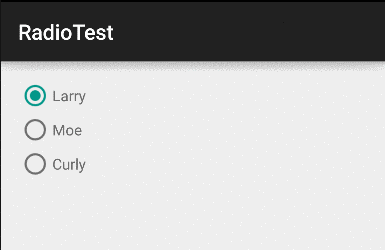
Download the source here at github
Update
For the Kotlin fans, i've added an updated version of the code example here:
https://github.com/mutexkid/kotlin-radio-group-example .